05_SpringBoot_Web开发
使用SpringBoot;
- 创建SpringBoot应用,选中我们需要的模块;
- SpringBoot已经默认将这些场景配置好了,只需要在配置文件中指定少量配置就可以运行起来
- 自己编写业务代码;
自动配置原理
这个场景SpringBoot帮我们配置了什么?能不能修改?能修改哪些配置?能不能扩展?。。。
XxxAutoConfiguration:帮我们给容器中自动配置组件
XxxProperties:配置类来封装配置文件的内容;
SpringBoot对静态资源的映射规则
@ConfigurationProperties(prefix = "spring.resources", ignoreUnknownFields = false)
public class ResourceProperties {
可以设置和静态资源有关的参数,缓存时间等。
@Override
public void addResourceHandlers(ResourceHandlerRegistry registry) {
if (!this.resourceProperties.isAddMappings()) {
logger.debug("Default resource handling disabled");
return;
}
Duration cachePeriod = this.resourceProperties.getCache().getPeriod();
CacheControl cacheControl = this.resourceProperties.getCache().getCachecontrol().toHttpCacheControl();
if (!registry.hasMappingForPattern("/webjars/**")) {
customizeResourceHandlerRegistration(registry.addResourceHandler("/webjars/**")
.addResourceLocations("classpath:/META-INF/resources/webjars/") .setCachePeriod(getSeconds(cachePeriod)).setCacheControl(cacheControl));
}
String staticPathPattern = this.mvcProperties.getStaticPathPattern();
if (!registry.hasMappingForPattern(staticPathPattern)) {
customizeResourceHandlerRegistration(registry.addResourceHandler(staticPathPattern)
.addResourceLocations(getResourceLocations(this.resourceProperties.getStaticLocations()))
.setCachePeriod(getSeconds(cachePeriod)).setCacheControl(cacheControl));
}
}
-
所有/webjars/**,都去classpath:/META-INF/resources/webjars/找资源;
-
webjars:以jar包的方式引入静态资源;
-
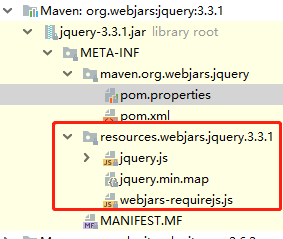
-
localhost:8080/webjars/jquery/3.3.1/jquery.js
-
<!-- webjar的形式引入jquery3.3.1 --> <dependency> <groupId>org.webjars</groupId> <artifactId>jquery</artifactId> <version>3.3.1</version> </dependency> -
在访问的时候只需要写webjars下面资源的名称即可
-
-
private String staticPathPattern = "/**"访问当前项目的任何资源,(静态资源的文件夹)private static final String[] CLASSPATH_RESOURCE_LOCATIONS = { "classpath:/META-INF/resources/", "classpath:/resources/", "classpath:/static/", "classpath:/public/" };老版本是还有一个
"/"当前项目下的根路径。localhost:8080/abc======>去静态资源文件夹里面找abc
<!-- 阿里云仓库 -->
<mirror>
<id>alimaven</id>
<mirrorOf>central</mirrorOf>
<name>aliyun maven</name>
<url>https://maven.aliyun.com/nexus/content/repositories/central/</url>
</mirror>
<!-- 中央仓库1 -->
<mirror>
<id>repo1</id>
<mirrorOf>central</mirrorOf>
<name>Human Readable Name for this Mirror.</name>
<url>http://repo1.maven.org/maven2/</url>
</mirror>
<!-- 中央仓库2 -->
<mirror>
<id>repo2</id>
<mirrorOf>central</mirrorOf>
<name>Human Readable Name for this Mirror.</name>
<url>http://repo2.maven.org/maven2/</url>
</mirror>
<repositories>
<repository>
<id>central</id>
<url>http://host:port/content/groups/public</url>
</repository>
</repositories>
<pluginRepositories>
<pluginRepository>
<id>central</id>
<url>http://host:port/content/groups/public</url>
</pluginRepository>
</pluginRepositories>
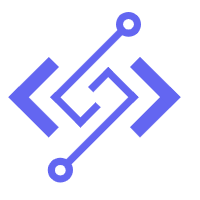



评论区